

- FIND MY IPHONE ONLINE NOT SHARING LOCATION IOS 9 HOW TO
- FIND MY IPHONE ONLINE NOT SHARING LOCATION IOS 9 DOWNLOAD
There are two ways to do this, including: To find someone’s location by iPhone and remain discrete, you must hide the target phone’s Find My Friends app. Step 5: Hiding The Person’s Find My Friends Feature
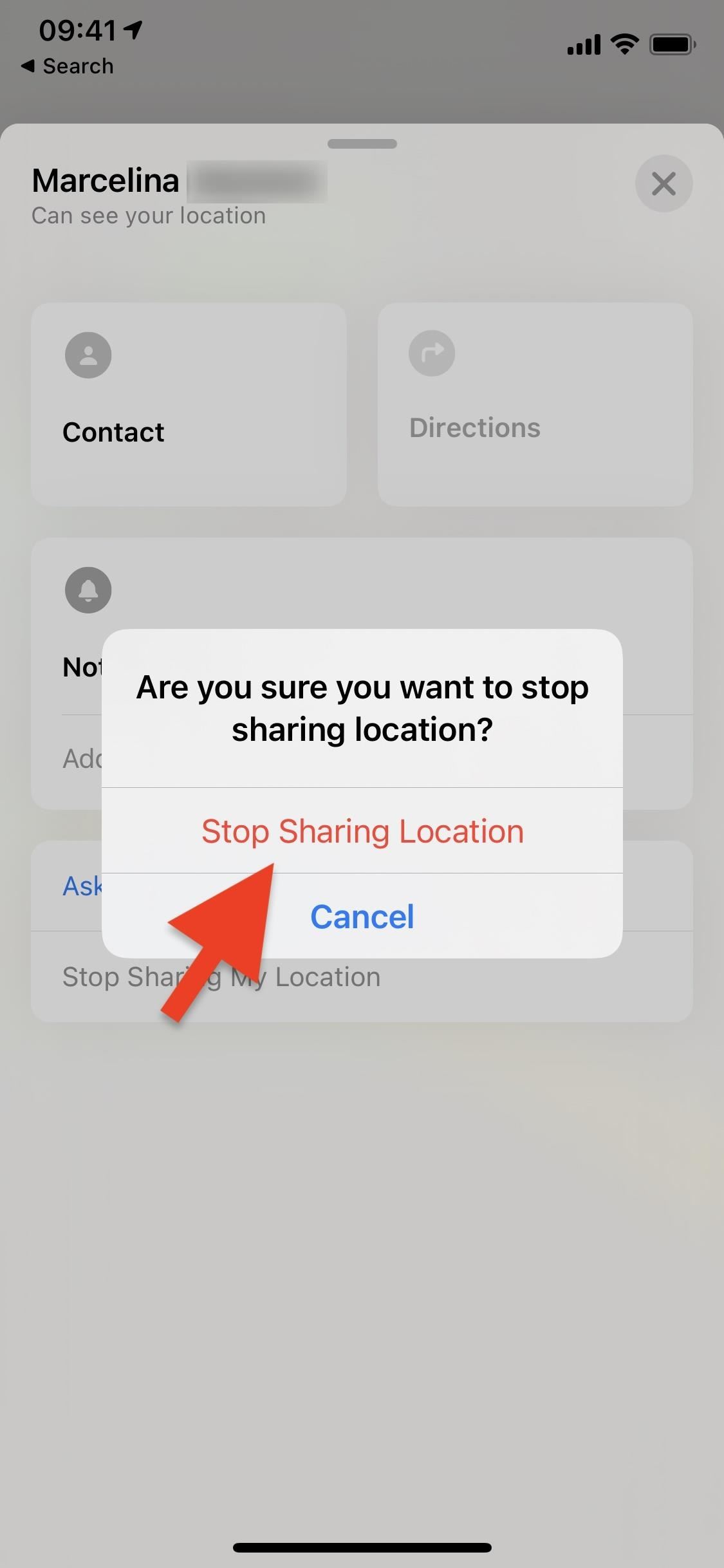
Nonetheless, there are few ways to use the app to find someone’s location by iPhone without them knowing they have it. Fortunately, most people don’t bother with their iPhone’s Find My Friends feature. Note: that all of the above processes will work as long as you don’t get caught. In this way, you will get alerts when the person arrives or leaves specific locations, such as when they leave school or work premises or get into the house.īecoming Sneaky With Find My Friends App: Apart from that, you will also see options for geolocation and geo-fencing. The above procedure should set you up to find someone’s location by iPhone. Hit ‘Don’t Share’ to prevent the person from tracing your location. Once the target device location connects to your iPhone, select ‘Accept.’ Wait shortly for a popup to appear, asking whether you want to share back your location. Step 3: Accept The Person’s Location Without Sharing Yours Back Wait for your contact icon to appear and tap on it. Go back to the target phone and select “Add” from the Find My Friends app. Swipe up from your iPhone screen bottom to permit ‘AirDrop’ via Control Center.
Step 2: Share The Person Location To Your Device To initiate the process, ‘Share My Location’ through the phone’s settings.

Here Are The Steps To Secretly, Find Someone’s Location By iPhone: Step 1: Activate ‘Share My Location’ on The Person’s iPhone Once you complete setting up the application on both handsets, you can now proceed to iPhone’s secret location tracking.
FIND MY IPHONE ONLINE NOT SHARING LOCATION IOS 9 DOWNLOAD
However, if the individual you intend to monitor is running iOS 8, you will have to download an Apple friend finder from the iOS App Store on the target phone and yours. It is available as a stock app on devices. Using Find My Friends App To Find Someone’s Location By iPhone You will not only trace their location without their knowledge but also track every activity on their cell phone, depending on the tool. Getting a third-party spy app would be a suitable solution in the above circumstances. Trying to find someone’s location by iPhone as above may not apply in all situations.Ī case in point is when the person owns one of Apple’s flagship devices that come with face recognition and fingerprint sensor for security features. It is an excellent tool if you intend to be particularly intrusive, such as in a parent-child relationship. In this way, Find My Friend will send reminders when the person you are spying on leaves a particular geographical area. Not only that, but you can also create geolocation functions. Monitoring the target’s every movement will be by the flick of a finger once you set up. Instead of appearing like a stalker, the person will see you as their follower on the essential feature. Completing this task is incredibly simple if you can access someone’s Apple mobile gadget. You’ll first have to figure out, where is find my iPhone on an Apple device, before activating location sharing. But what if you want to find someone’s location by iPhone secretly?. It means there is a need for consent from both ends to share a location.
FIND MY IPHONE ONLINE NOT SHARING LOCATION IOS 9 HOW TO
How To Find Someone’s Location By iPhone: Everything You Should KnowĪpple created to find my friend’s iPhone in 2012 to allow better connectivity with family and friends.


 0 kommentar(er)
0 kommentar(er)
